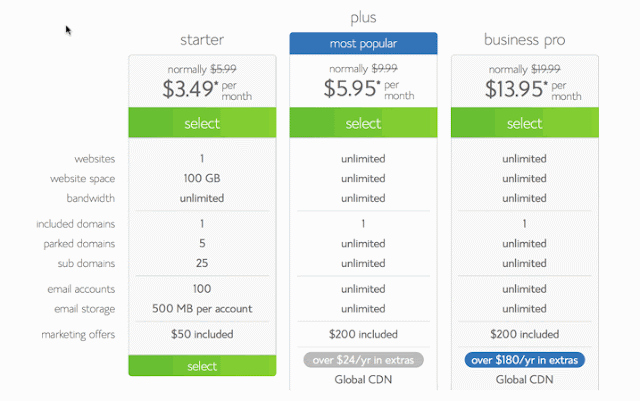Search Engine Optimization (SEO) is the activity of optimizing web pages or whole sites in order to make them search engine friendly, thus getting higher positions in search results.
This tutorial explains simple SEO techniques to improve the visibility of your web pages for different search engines, especially for Google, Yahoo, and Bing.
Audience
This tutorial has been prepared for beginners to help them understand the simple but effective SEO characteristics.
Prerequisites
We assume you are aware of simple web technologies such as HTML, XHTML, Style Sheet, etc. If you already have developed any website, then it is an added advantage and it will help you understand the concepts of SEO explained in this tutorial.
SEO - What is SEO?
SEO stands for Search Engine Optimization. SEO is all about optimizing a website for search engines. SEO is a technique for:
designing and developing a website to rank well in search engine results.
improving the volume and quality of traffic to a website from search engines.
marketing by understanding how search algorithms work, and what human visitors might search.
SEO is a subset of search engine marketing. SEO is also referred as SEO copyrighting, because most of the techniques that are used to promote sites in search engines, deal with text.
If you plan to do some basic SEO, it is essential that you understand how search engines work.
How Search Engine Works?
Search engines perform several activities in order to deliver search results.
Crawling - Process of fetching all the web pages linked to a website. This task is performed by a software, called a crawler or a spider (or Googlebot, in case of Google).
Indexing - Process of creating index for all the fetched web pages and keeping them into a giant database from where it can later be retrieved. Essentially, the process of indexing is identifying the words and expressions that best describe the page and assigning the page to particular keywords.
Processing - When a search request comes, the search engine processes it, i.e. it compares the search string in the search request with the indexed pages in the database.
Calculating Relevancy - It is likely that more than one page contains the search string, so the search engine starts calculating the relevancy of each of the pages in its index to the search string.
Retrieving Results - The last step in search engine activities is retrieving the best matched results. Basically, it is nothing more than simply displaying them in the browser.
Search engines such as Google and Yahoo! often update their relevancy algorithm dozens of times per month. When you see changes in your rankings it is due to an algorithmic shift or something else outside of your control.
Although the basic principle of operation of all search engines is the same, the minor differences between their relevancy algorithms lead to major changes in results relevancy.
What is SEO Copywriting?
SEO Copywriting is the technique of writing viewable text on a web page in such a way that it reads well for the surfer, and also targets specific search terms. Its purpose is to rank highly in the search engines for the targeted search terms.
Along with viewable text, SEO copywriting usually optimizes other on-page elements for the targeted search terms. These include the Title, Description, Keywords tags, headings, and alternative text.
The idea behind SEO copywriting is that search engines want genuine content pages and not additional pages often called "doorway pages" that are created for the sole purpose of achieving high rankings.
What is Search Engine Rank?
When you search any keyword using a search engine, it displays thousands of results found in its database. A page ranking is measured by the position of web pages displayed in the search engine results. If a search engine is putting your web page on the first position, then your web page rank will be number 1 and it will be assumed as the page with the highest rank.
SEO is the process of designing and developing a website to attain a high rank in search engine results.
What is On-Page and Off-page SEO?
Conceptually, there are two ways of optimization:
On-Page SEO - It includes providing good content, good keywords selection, putting keywords on correct places, giving appropriate title to every page, etc.
Off-Page SEO - It includes link building, increasing link popularity by submitting open directories, search engines, link exchange, etc.
SEO techniques are classified into two broad categories:
White Hat SEO - Techniques that search engines recommend as part of a good design.
Black Hat SEO - Techniques that search engines do not approve and attempt to minimize the effect of. These techniques are also known as spamdexing.
White Hat SEO
An SEO tactic is considered as White Hat if it has the following features:
It conforms to the search engine's guidelines.
It does not involve in any deception.
It ensures that the content a search engine indexes, and subsequently ranks, is the same content a user will see.
It ensures that a web page content should have been created for the users and not just for the search engines.
It ensures good quality of the web pages.
It ensures availability of useful content on the web pages.
Always follow a White Hat SEO tactic and do not try to fool your site visitors. Be honest and you will definitely get something more.
Black Hat or Spamdexing
An SEO tactic, is considered as Black Hat or Spamdexing if it has the following features:
Attempting ranking improvements that are disapproved by the search engines and/or involve deception.
Redirecting users from a page that is built for search engines to one that is more human friendly.
Redirecting users to a page that was different from the page the search engine ranked.
Serving one version of a page to search engine spiders/bots and another version to human visitors. This is called Cloaking SEO tactic.
Using hidden or invisible text or with the page background color, using a tiny font size or hiding them within the HTML code such as "no frame" sections.
Repeating keywords in the metatags, and using keywords that are unrelated to the website content. This is called metatag stuffing.
Calculated placement of keywords within a page to raise the keyword count, variety, and density of the page. This is called keyword stuffing.
Creating low-quality web pages that contain very little content but are instead stuffed with very similar keywords and phrases. These pages are called Doorway or Gateway Pages.
Mirror websites by hosting multiple websites - all with conceptually similar content but using different URLs.
Creating a rogue copy of a popular website which shows contents similar to the original to a web crawler, but redirects web surfers to unrelated or malicious websites. This is called page hijacking.
Always stay away from any of the above Black Hat tactics to improve the rank of your site. Search engines are smart enough to identify all the above properties of your site and ultimately you are not going to get anything.
When you start thinking of doing a business through internet, the first thing that you think about is your website domain name. Before you choose a domain name, you should consider the following:
Who would be your target audience?
What you intend to sell to them. Is it a tangible item or just text content?
What will make your business idea unique or different from everything else that is already avilable in the market?
Many people think it is important to have keywords in a domain. Keywords in the domain name are usually important, but it usually can be done while keeping the domain name short, memorable, and free of hyphens.
Using keywords in your domain name gives you a strong competitive advantage over your competitors. Having your keywords in your domain name can increase click-through-rates on search engine listings and paid ads as well as make it easier to use your keywords in get keyword rich descriptive inbound links.
Avoid buying long and confusing domain names. Many people separate the words in their domain names using either dashes or hyphens. In the past, the domain name itself was a significant ranking factor but now search engines have advanced features and it is not a very significant factor anymore.
Keep two to three words in your domain name that will be easy to memorize. Some of the most notable websites do a great job of branding by creating their own word. Few examples are eBay, Yahoo!, Expedia, Slashdot, Fark, Wikipedia, Google, etc.
You should be able to say it over the telephone once, and the other person should know how to spell it, and they should be able to guess what you sell.
Guru Mantra
Finally, you should be able to answer the following questions:
Why do you want to build your website?
Why should people buy off your site and not from other site?
What makes you different from others?
Who are your target audience and what do you intend to sell?
List 5 to 10 websites that you think are amazing. Now think why they are amazing.
Create 5 different domain names. Make at least 1 of them funny. Tell them to half a dozen people and see which ones are the most memorable. You will get more honest feedback if the people do not know you well.
Buy your domain name that is catchy, memorable, and relevant to your business.